Interior lighting
Set the switch to the middle position. Insert a small screwdriver from the opposite side of the switch and push the light with the switch out of the ceiling (see fig. 12.37).

Turn the lamp to the left or right and remove it from the holders. Installing a new bulb is done in the reverse order of removal.
Trunk lighting
Using a thin screwdriver, remove the trunk light from its socket (see fig. 12.38).

Turn the cartridge together with the bulb to the left and remove it from the lantern. Remove the bulb from the socket. Installing a new bulb is done in the reverse order of removal.
Instrument cluster lamps
Remove the instrument cluster. Turn the bulb holder a quarter of a turn. To align the tabs on the socket with the grooves on the instrument cluster, and remove the bulb socket from the instrument cluster (see fig. 12.39).

Installing a new bulb is done in the reverse order of removal.
Illumination of the heater control panel. Models up to 1996
Unscrew the 2 fastening screws from the upper part of the instrument cluster trim and remove it. Using a lever, remove the 3 heater control knobs, then unscrew the screws and remove the heater control panel. Remove the heater control panel until you have access to the incandescent bulbs at the back of the panel (see fig. 12.40).

Turn the bulbs counterclockwise to remove them. Installing a new bulb is done in the reverse order of removal.
Models since 1996
Remove the ground wire from the battery. Unscrew 2 screws of fastening and remove the top casing of a steering column.
Unscrew 4 screws of fastening and remove the lower casing of a steering column. Remove the steering wheel.
Using a lever, remove the 3 heater control knobs.
Unscrew the 2 screws from the upper back side of the instrument cluster holder. Release the holder from the brackets (two at the top, four at the bottom and she is on the side farthest from the steering wheel). Remove the holder and unplug the electrical connectors. Turn the bulbs counterclockwise to remove them. Installing a new bulb is done in the reverse order of removal.
Automatic transmission dial illumination
Using the lever, remove the automatic transmission scale from the lever cover, then remove the bulb holder from the holder, turn and remove the bulb from the bulb holder.
The bulb is installed in the reverse order of removal.
Glove box lighting
Open the glove box, unscrew the 2 fastening screws and remove the backlight with the switch.
Using a lever, remove the cover from the backlight, turn and remove the incandescent lamp from the holder (see fig. 12.41).
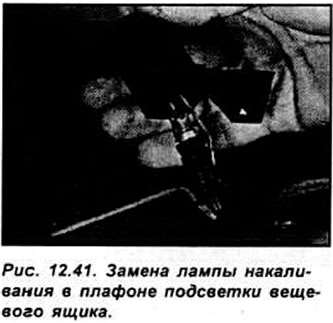
The bulb is installed in the reverse order of removal.
Hazard lamps
Pull the hazard switch button up and remove the bulb from the holder.
The bulb is installed in the reverse order of removal.
Clock illumination. Models up to 1996
Insert a narrow screwdriver between the clock and the instrument panel, using a rag or paper to avoid scratching the instrument panel. Carefully remove the clock from the instrument panel. Rotate the bulb holder and remove it from the back of the watch (see fig. 12.42).
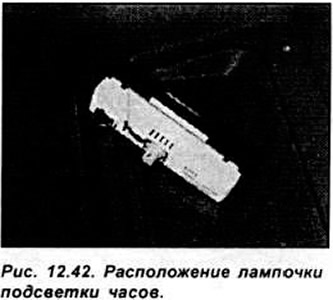
The bulb is installed in the reverse order of removal.
Models since 1996
Remove a decorative overlay of a combination of devices from the panel of devices.
Turn the clock bulb socket counterclockwise. Remove the cartridge and remove the bulb from the cartridge.
Installing a new bulb is done in the reverse order of removal.
Cigarette lighter lighting
Remove the cigarette lighter. On models since 1996, remove the illumination ring from the panel. Remove the bulb from the illumination ring. On models since 1996, remove the light bulb with cartridge from the cigarette lighter housing and remove the bulb from the cartridge. Installing a new bulb is done in the reverse order of removal.
Visitor comments