Withdrawal
WARNING: To avoid the risk of accidental deployment, the backup power to the secondary restraint system control module must be discharged (RCM). Wait at least one minute after disconnecting the wire (ov) "masses" battery prior to any repair or adjustment to the auxiliary restraint system (SRS) or any element (ov), adjacent to the SRS sensors. Failure to follow these instructions may result in personal injury.
WARNING: To minimize the risk of premature airbag deployment, do not use radio key code savers when operating the secondary restraint system. Failure to follow this instruction may result in personal injury.
WARNING: Never touch the tester probes to the electrical connectors of the airbag modules or any other element of the auxiliary restraint system. Failure to follow this instruction may result in personal injury.
1. Disconnect the wire "masses" battery. See Section 414-01 for more information.
2. Remove floor console. See Section 501-12 for more information.
3. Disconnect the auxiliary restraint system control module electrical connectors (RCM).
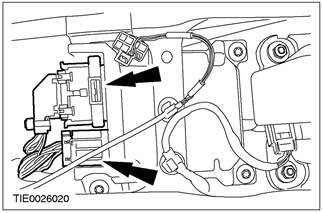
4.
NOTE: The RCM is connected to "weight" by means of mounting bolts.
Remove the RCM.
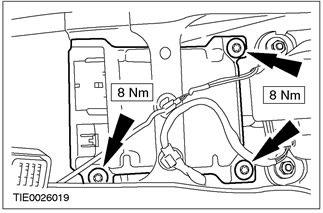
Installation
WARNING: Make sure the secondary restraint system control module (RCM) correctly installed as described. The fastening bolts are part of the connection chain with "weight" RCM module. Failure to follow these instructions may result in personal injury.
WARNING: Never touch the tester probes to the electrical connectors of the airbag modules or any other element of the auxiliary restraint system. Failure to follow this instruction may result in personal injury.
1. To install, follow the removal procedure in reverse order.
2.
WARNING: New Auxiliary Restraint Control Module (RCM) After installation, configuration is required. Failure to follow this instruction may result in personal injury.
If installing a new RCM, configure the RCM using WDS.
Visitor comments