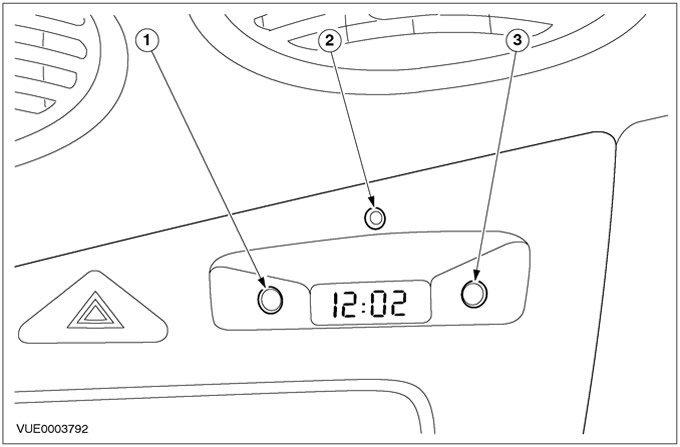
| Pos. | Spare Part No | Name |
| 1 | Clock setting button | |
| 2 | Anti-theft warning lamp | |
| 3 | Minute setting button |
Watch:
- Shows the time in 12- or 24-hour format.
- Work with backlight in position II of the ignition switch.
- Operate with backlight in position I of the ignition switch when the light switch is on.
- Operates with backlight dimming when the light switch is on, if a backlight dimmer is installed.
- Have the built-in control lamp of anticreeping system.
Time setting
In order to set the time in hours, the ignition switch must be in position II.
1. Press and hold the H button until the desired hour value appears on the display.
2. Press and hold the M button until the desired value for minutes appears on the display.
Setting the 12 or 24 hour format
To switch between 12- and 24-hour format, simultaneously press both buttons - H and M - in position II of the ignition switch.
Visitor comments