Withdrawal
1.
NOTE: Use WDS to save GEM settings.
Remove the glove compartment.
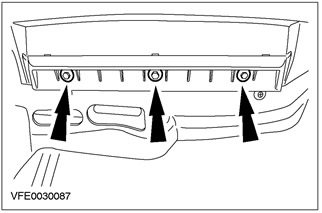
2. Disconnect the GEM connectors.
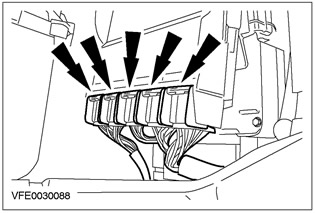
3. Remove GEM.
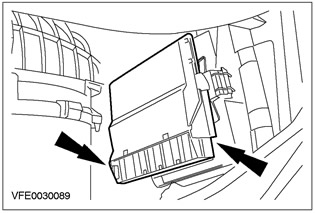
Installation
1.
NOTE: After installing GEM, initialize it using WDS.
When installing, follow the removal procedure in reverse order.
Visitor comments