
Multifunctional electronic unit (GEM) installed on the right under the instrument panel, under the glove box.
NOTE: Shown with instrument panel removed for clarity.
No tool is required to remove the block.

1. Turn the lock of the base of the multifunctional electronic unit to the right by a quarter of a turn, remove the base from the holders, lower the base together with the unit down and pull it towards you, rearranging the protrusions of the case in the grooves of the supporting brackets.
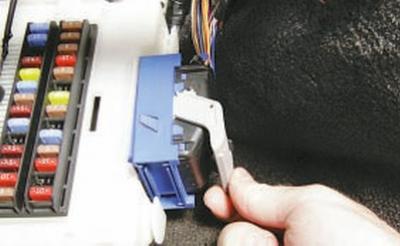
2. Unfasten the blue wiring harness retainer..

3.... and disconnect the block from the block.

4. Squeeze the clips of the right black block of the wiring harness..

5.... and disconnect the block from the block.

6. Having unfastened the latches, disconnect the brown..

7.... and green pads of wiring harnesses.
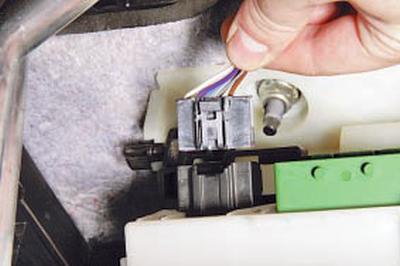
8. Disconnect the left black block of the wiring harness from the multifunctional block by squeezing the latches of its fastening, and remove the block.
9. Install the multifunctional electronic box (GEM) in reverse order of removal.
Visitor comments