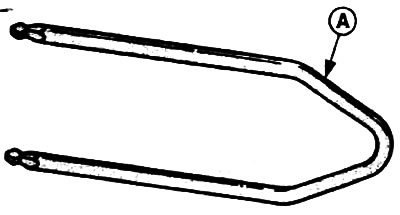
Withdrawal
Disconnect the ground wire (-) from the battery.

For a FORD 2008 radio, remove the two slats with the appropriate wire hook.
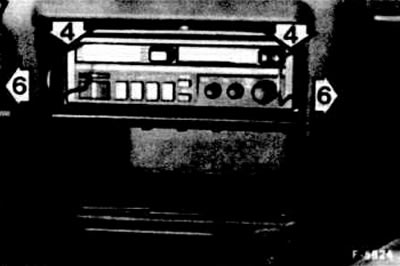 | 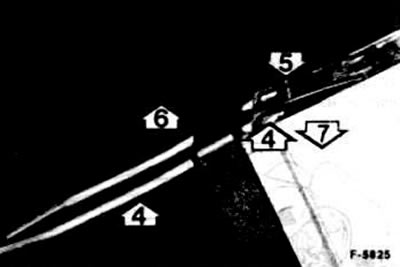 |
Slightly push puller -4- outward -6-, thereby pushing retaining tabs -5- inwards -7-. In this position, pull out the radio evenly without tilting it.
Mark the speaker connectors with adhesive tape (left/right) and remove. Remove the antenna wire connector. Remove the B+ connector and "masses".
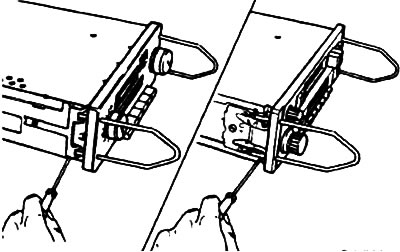
Remove the puller by pressing the retaining clips together with a small screwdriver.
Installation
Install the electrical connections and the antenna on the back of the radio, see illustration. "Withdrawal".
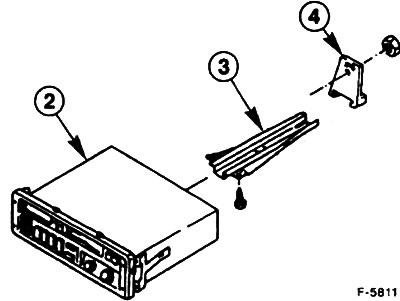
Insert the plastic holder -4- into the tire -3- and insert the radio -2- into the dashboard so that the retaining springs engage.
Connect the wire "masses" batteries.
Turn on the radio and check its operation. If the receiver is equipped with an anti-theft code, set the code. After installation and restoration of the supply voltage, the device will function again only if the key code is entered.
Setting a key code
The radio code is entered in the key code card, which is attached to the receiver's instruction manual. If the code is lost, the Ford supplier can determine the key code from the type of radio, serial number, and vehicle registration.
Set the ignition key to position "1".
After turning on the radio, either three dashes start flashing, or the word "CODE" and three dashes in the display field. For some radios, first press the "SELECT". In this case, a four-digit key code is required.
Using station keys 1-3 (1 to 4) enter a 3 or 4 digit code. The first position is set with key 1, the second position with key 2, the third position with key 3 and the fourth position with key 4. Keep the corresponding key pressed until the desired number appears in the display field.
As soon as the three-digit key code appears in the display field, press the station key 4. For receivers with a four-digit key code, press the key "SELECT". As a result of this, the code is stored in memory, and the device becomes usable.
Attention! There are 10 attempts to set the key code. Each time you try to enter the code, the device is blocked for a long time. This means that it must be programmed again. With the ignition key in position 1 and the device switched on, it is initially possible to enter three consecutive code data. If three incorrect codes are set, a pause of 30 minutes follows, while the device must be turned on and the key in the ignition is set to "1". Three dashes are permanently displayed on the display. After about 30 minutes, the bars begin to flash, after which another key code can be entered. A total of 10 attempts are possible. As a result of each additional attempt, the device is blocked.
Remember the station data again.
Note on retrofitting a radio receiver
Attention! If a serial connection wire is not used, make sure that there are no bare wires lying around. Otherwise, a short circuit may cause a fire. Suitable adapter cables for connecting the radio are commercially available.
Ensure that only type-tested integrated interference suppression elements are used. On sale are designed specifically for use in a Ford vehicle complex interference suppression elements with instructions for their installation.
Tune your radio to receive with an antenna. To do this, tune in to a weak medium wave transmitter at about 1400 kHz. If there is no medium wave transmitter, noise can also be used for tuning. Turn the screw of the antenna matching element (front left in the radio housing) with a small screwdriver until good reception or the highest level of noise.
Attention! In this case, turn the screw of the antenna matching element only a maximum of 1/2 turn.
Visitor comments