Withdrawal
Disconnect ground wire (-) battery.
Caution: Disconnecting the battery will erase the contents of the electronic memories, such as engine trouble codes or radio codes. Before switching off, also read the instructions in chapter "Removing and installing the battery".
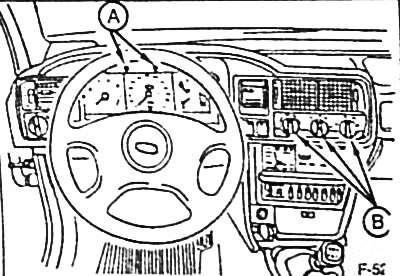
Remove the 2 securing screws -A- and remove the instrument panel cover.
Remove rotary knobs -B- for heating control.
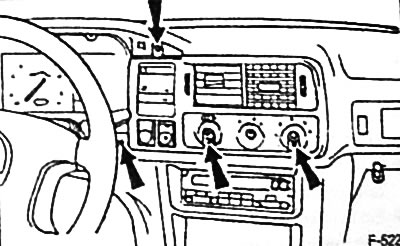
Unscrew 4 securing screws -arrows-, pull trim assembly slightly away from instrument panel and disconnect switch connectors. Remove cover assembly.
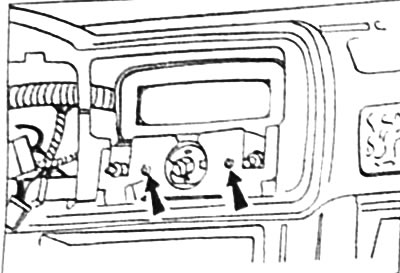
Remove 2 screws -arrows-. Remove the control unit from the instrument panel and disconnect the multi-pin connector.
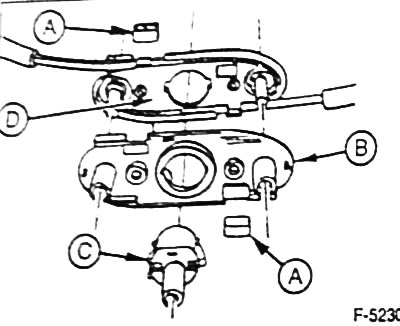
Detach the blower switch -C- from the control unit.
Using a screwdriver, pry off locking tabs and remove cover -B- from base -D-.
Cut the clips -A- of the Bowden cables. Unfasten the Bowden cables from the toothed belt guide and remove.
Installation
Insert the Bowden cables into the base and fix them in the guide toothed belt. Secure the Bowden cables with new clips.
Attach the cover to the base and secure with locking tabs.
Attach the fan switch to the control unit.
Connect the multi-pin plug connector of the control unit.
Attach the control unit and fasten with screws.
Connect the multi-pin connector at the cover plate. Attach the cover plate and fasten with screws.
Insert the heating control knobs.
Attach and screw the instrument panel trim.
Connect ground wire (-) battery.
If available, set the clock and enter the radio anti-theft code.
Visitor comments