Withdrawal
Disconnect ground wire (-) battery.
Caution: Disconnecting the battery will erase the contents of the electronic memories, such as engine trouble codes or radio codes. Before switching off, also read the instructions in chapter "Removing and installing the battery".
Remove the instrument panel assembly and place it on clean paper or a soft, lint-free cloth.
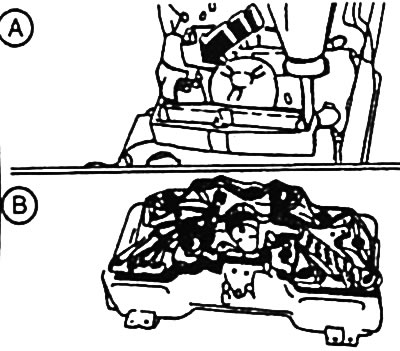
Press with a screwdriver and remove the two terminal holders.
Turn all indicator lamps and cartridges to the left and remove.
Vehicles up to 5/89: Loosen all nuts at the terminal board clamps. Carefully separate the contact board from the holders and remove.
Vehicles from 6/89 carefully separate the contact board from the instrument clips.
Remove the setting knob.
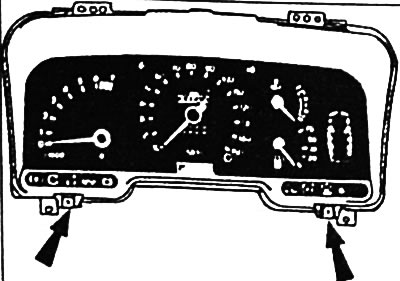
Remove both clips of protective screen -arrows-. Tilt the protective screen up and remove.
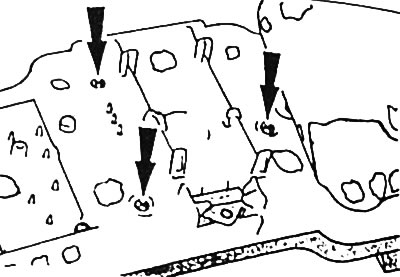
Speedometer up to 1/92: Unscrew the 3 speedometer mounting screws -arrows- from the back of the instrument panel assembly and remove the speedometer from the assembly.
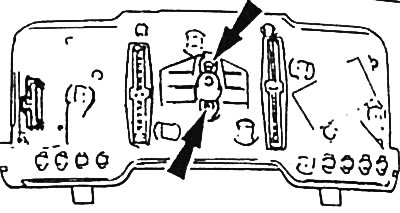
Speedometer from 2/92: Remove the 2 speedometer mounting screws -arrows- from the back of the instrument panel assembly and remove the speedometer from the assembly.
Clock/tachometer: Remove the 3 clock/tachometer mounting screws -arrows- from the back of the instrument panel assembly and remove the clock/tachometer from the assembly.
Attention: It is not allowed to lay the tachometer with the front side down for a long time, because. this may cause the silicone fluid to leak out.
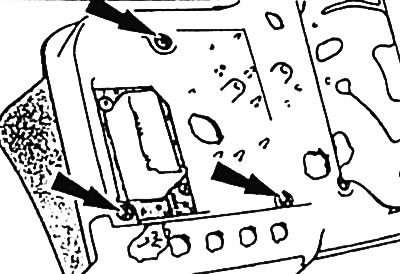
Fuel gauge and coolant temperature gauge: Unscrew 3 combined instrument panel mounting screws -arrows- from rear of instrument panel assembly and remove combined instrument panel from assembly.
Installation
Insert the corresponding device into the shield and screw it on.
Attach the protective screen to the upper edge of the instrument panel assembly and tilt the screen down.
Install both clamps and insert the setting knob.
Fasten the terminal board to the back of the instrument panel assembly with all tongue and instrument clips.
Vehicles up to 5/89: Tighten all nuts at the contact plate clips.
Turn all indicator lamps and sockets to the right and secure.
Attach and fix the terminal holders.
Install the instrument panel assembly.
Connect ground wire to battery (-).
If available, set the clock and enter the anti-theft code for the radio.
Check the operation of all indicating instruments and signaling devices on the instrument panel.
Visitor comments