Steering column pad
2. Unscrew the fixing screws and unscrew the steering column cover from the dashboard (see picture).
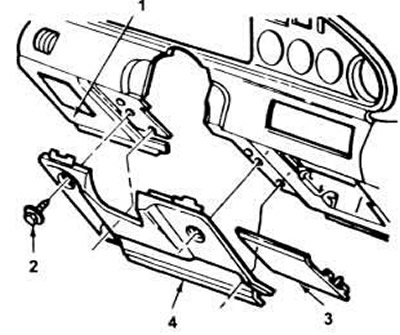
18.2. Details of the steering column lining.
1. Dashboard.
2. Screw.
3. Ashtray cover.
4. Steering column pad.
3. Installation is carried out in the reverse order.
Left decorative panel
4. Carefully pry up on the edge to disengage the clips and remove the panel from the dashboard (see picture).
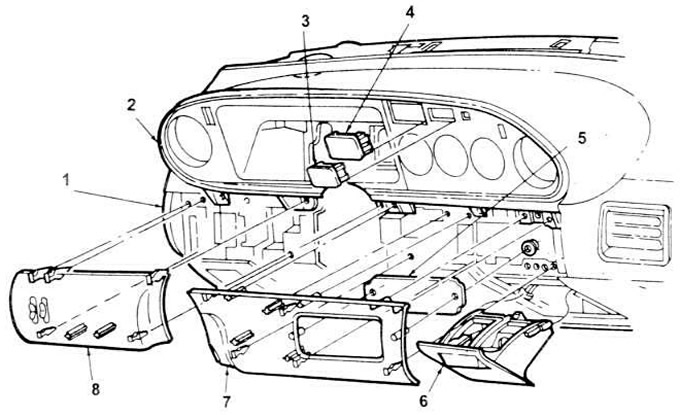
18.4. Typical arrangement of dashboard panels.
1. Dashboard.
2. Windows decorative panel under the instrument cluster.
3. Control window stub.
4. Window cover for the clock.
5. Window plug for the radio.
6. Ashtray.
7. Radio panel.
8. Left decorative panel.
5. To install, place it in place and push it inward until the clips click into place.
Radio panel
6. Carefully pry it off at the edges with a screwdriver until the panel clips are disengaged. Pull the panel out, unplug the electrical connector and set the panel aside.
7. When installing, first connect the electrical connector, then place it in place, push inward until the clips click into place.
Decorative panel window under the instrument cluster
8. Unscrew the fixing screws with Torx head. Pull out the control buttons for the heater of the air conditioner and headlights, remove the fixing (locking) headlight switch nut.
9. Remove a decorative cap of a steering column, disconnect electrosockets of a steering column.
10. On tilt steering models, lower the steering wheel to its lowest position.
11. Unscrew the lock (fixing) screws, and pull the panel out sharply to release the clips. Disconnect all electrical connectors, lower the panel down from the dashboard (see picture).
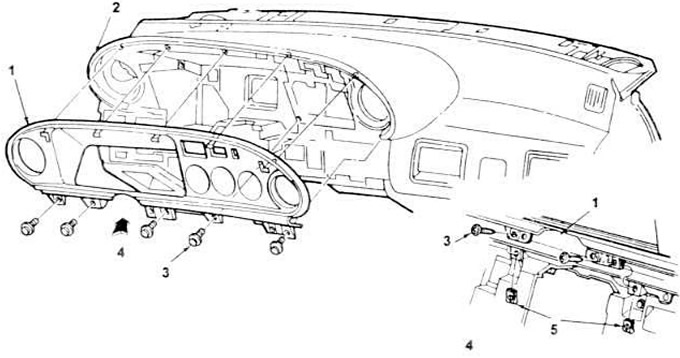
18.11. Details of a typical decorative dashboard.
1. Panel with windows for the instrument cluster.
2. Dashboard.
3. Screw.
4. View A.
5. Nut.
12. Installation is carried out in the reverse order.
Visitor comments